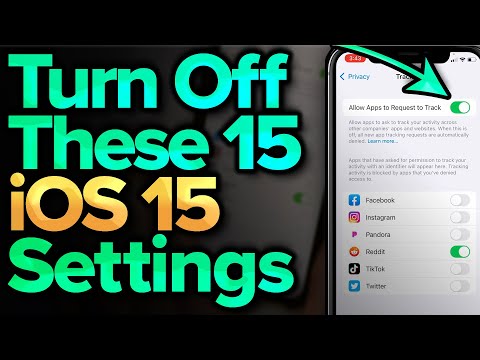With a few hiccups, it's been a pretty smooth affair for me to explore iOS 15. I've loved trying out the big-ticket features like Live Text, SharePlay, Safari Tab Groups, and the ability to use FaceTime with Android and Windows. However, there are a few settings that have me most excited but fall slightly short of the mark. So, if you have started using the new iOS version and are ready to try out some of the best iOS 15 hidden features, you must check out this list right now.
iOS 15 settings you need to turn off now
Unlike iOS 14, iOS 15 has not gone after full customization. This time, Apple has focused more on improvements that enhance the overall experience. While it may disappoint people looking for a number of major changes, the update tends to bring about a much improved user experience. After digging a little deep into iOS 15, I've rounded up the settings that, once tweaked to your liking, can prove to be really useful. While not all of them might be in sync with your taste, I bet you'll find a bunch of cool features that can impress you right away. Without further ado, let's get started!
FaceTime has a bunch of pretty cool features in iOS 15 and iPadOS 15. One of them is the ability to enable portrait mode for video calls. The best part is that you can take advantage of this feature to blur the background while using other video calling apps like Zoom, Viber, Skype and even WhatsApp. Here's how to do it:
During a FaceTime video call,