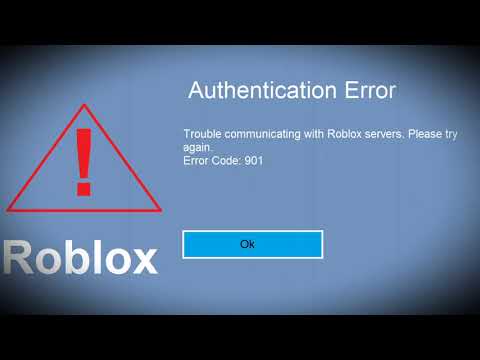Multiplayer gaming on a console has never been easy. Whether you're talking about unavoidable subscription fees or complex networks, the consoles always seem to be on the worse side of things. Now, a new type of problem is bothering Roblox players, and that is the error code 901 (authentication failure). This bug makes the game almost unplayable on Xbox consoles and many players can't even log into their Roblox accounts. Fortunately, we have found a bunch of reliable solutions to easily fix Roblox error code 901 on Xbox. So let's dive in and explore them right away!
5 Ways to Fix Roblox Error Code 901 on Xbox One
Before we look at the solutions for error code 910 on Xbox, we need to look at what causes this problem on Xbox. So let's check out all the common causes of the error before moving on to the fixes.
According to player reports and the official error guide, error code 901 only appears to Roblox players on Xbox One, Xbox Series X, and Xbox Series S. It usually reflects authentication issues between your Roblox and Xbox account. Most players encounter this error code in the following scenarios:
There are a variety of solutions to resolve error code 901 and make Roblox functional. We suggest that you go through them sequentially until one of the solutions works for you.