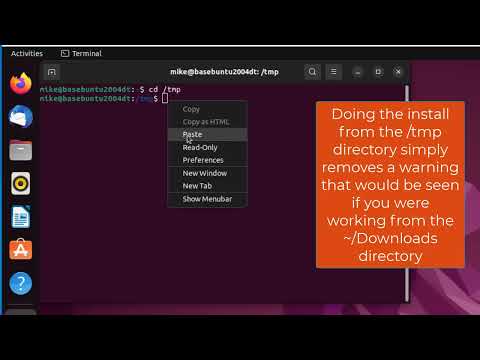Have you switched to Ubuntu and are looking for an easy way to install Google Chrome? Well, installing Chrome on Ubuntu is as easy as installing other popular browsers on Linux, Mac or Windows. In fact, there are several ways to get Chrome running on Ubuntu Linux. So in this tutorial we have included two easy ways to install Chrome on Ubuntu. Apart from that, we have also mentioned how to update Chrome on Ubuntu and the steps to completely remove it. On that note, let's jump to the ladder.
Two methods to install Google Chrome browser in Ubuntu 22.04
1. To get Google Chrome on Ubuntu, go to the browser's official website and click the "Download Chrome" button.
2. Then a pop-up window will appear. Here select "64 bit .deb (for Debian/Ubuntu)" and click "Accept and install".
3. A DEB file (close to 94MB in size) will be saved in the "Downloads" folder on your PC. If the download does not start automatically, click "download Chrome manually".