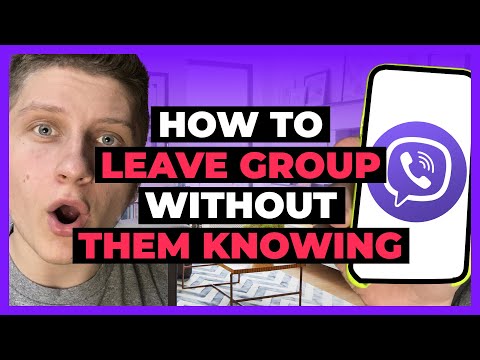If you want to leave a Viber group, there is a button that allows you to leave freely. However, if you are not committed to the group or for some reason want to leave but you don't want to appear rude, you can leave the Viber group secretly without anyone knowing.
How to leave the group on Viber without them knowing
There is no way to leave a group chat without notifying others, because as soon as you leave a group chat, Viber immediately lets the administrators of the group know that you have left via a message in the group chat.
There is no current Viber method that allows you to do this secretly because they want people to know when someone within a group has left. If it wasn't this message that alerted the admins, people might think you've deleted the Viber app, or it might have been a mistake. So Viber likes to let the admins know concretely that you've left a chat.
While you can't leave quietly, there are some loopholes you can use that will be just as effective as leaving. You won't go straight away, but it still has the same effect.