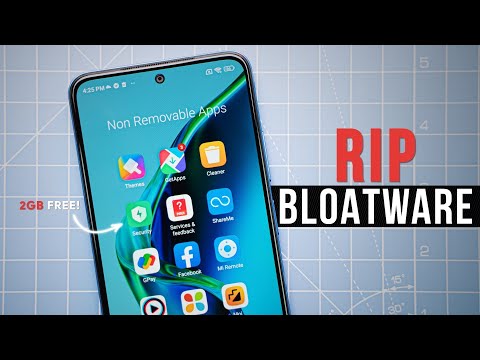even after a major uproar from the Android community citing privacy, security and user choice, the bloatware situation on Android has not improved. yes, miui now comes with less bloatware, but if you look at the overall situation, android smartphones still come with a myriad of unnecessary apps, especially the cheap devices. so to help you remove bloatware from your Android phone and free up important resources, we've come up with this handy guide. it lets you uninstall bloatware and unnecessary apps seamlessly. be it xiaomi, realme, oppo or any other device, the universal android debloater tool will safely remove unnecessary apps from your android smartphone. on that note, let's move on and learn how this tool works.
The Easiest Way to Remove Bloatware on Android! (no root required)
1. First, download the Universal Android Debloater (uad) from here. click on "assets" and download the exe file for windows. if you are using Macos, download the .tar.gz file.
2. Next, you need to set up adb on your computer. follow our linked tutorial to install adb directly.
3. after that, open a terminal window (cmd for windows and terminal for macos). here type adb devices and press enter. if it returns a serial number you are good to go.