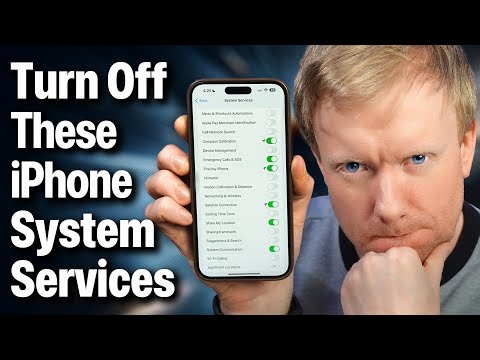So you finally switched from Android to iPhone and noticed that the process of shutting down an iPhone is completely different than your Android smartphone. And while turning off your iPhone can seem daunting, it's pretty easy if you know the right steps. So keep reading to learn how to turn off an iPhone, including the latest iPhone 14 and iPhone 14 Pro series.
Turn off these iPhone SYSTEM SERVICES now! [Ultimate Guide]
Until the launch of the iPhone X, only the side button was enough to turn off an iPhone. Starting with the iPhone X, Apple reserved the long press of the side button to bring up its voice assistant Siri, which means that users do a little extra work if they want to turn off their iPhone. Here's how to turn off an iPhone with Face ID:
1. Press and hold the side button and either volume button at the same time.
2. You will now see a "slide to power off" slider on the screen.