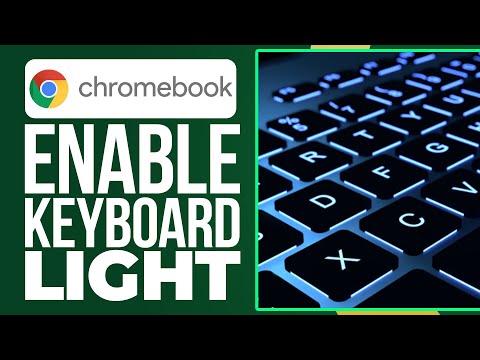Despite the affordable price, many budget and premium Chromebooks come with a backlit keyboard, unlike Windows laptops. It makes it much easier to write in the dark and the navigation becomes fast and comfortable. You don't have to look for keys in dim light. So in this guide you will learn how to turn on the keyboard light on your Chromebook. You can activate the keyboard backlight with a simple keyboard shortcut. With that said, let's begin.
How to Enable and Adjust Keyboard Lighting on Chromebook (EASY)
1. On the Chromebook's keyboard, press the Alt key and display brightness in the top row.
2. Press the brightness increase button together with the Alt key to boost the keyboard illumination.
3. Press the key to decrease the brightness and the Alt key at the same time to dim the keyboard light.