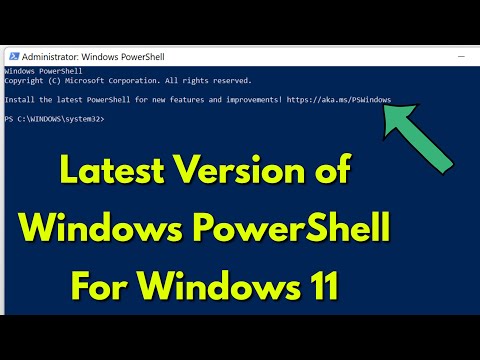If you're a developer or power user, you probably use Windows PowerShell a lot. For the unaware, PowerShell and Command Prompt are used to run and use advanced Windows features and development, with PowerShell being a superior command line software compared to CMD. Microsoft continues to add new features to PowerShell, so if you haven't updated the same thing in a while, here's how to upgrade Windows PowerShell.
How to install latest version of powershell in Windows 11 | Upgrade Powershell to 7.2.0
It is worth noting that, until version 5.1, PowerShell was automatically updated by Windows Updates. However, the new version 7.x is no longer supported by Windows Update and needs manual updating. Regardless of the version, you can follow the steps below to update/install the latest version of PowerShell. To check your PowerShell version, enter the $PSVersionTable command in your existing PowerShell app.
We often overlook the Microsoft Store because we are so used to installing EXE files from the Internet. The Microsoft Store can help you update PowerShell quickly, and here's how:
Did you know that the new PowerShell 7.x is open source? Regardless, its installer is available on both the official PowerShell website and GitHub. How to update to the latest Windows PowerShell using the installer.