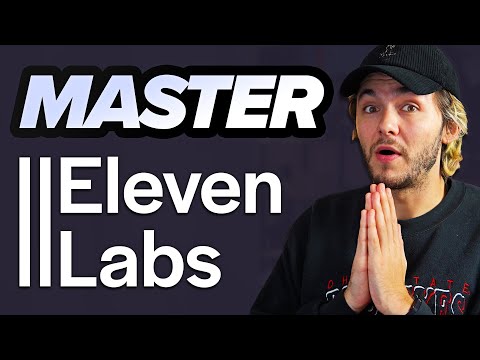In 2024, you cannot skip talking about Generative AI while discussing technology. Be it AI coding tools, local LLMs or AI image generators, technology has invaded almost everything and companies are quickly adapting to the new technology. ElevenLabs is one such company that specializes in speech synthesis and voice cloning using AI. You can use ElevenLab's AI to generate natural speech from text and clone your voice with near-perfect precision. So go through this tutorial and learn how to do it.
How to Use ElevenLabs – Best Text to Speech AI Voices (FULL GUIDE)
ElevenLabs is free to use for individual users. During the free tier, you can generate speech from text of up to 10,000 characters for one month. You can also generate speech in multiple languages and accents. That said, here's how this AI tool works:
1. Go to the ElevenLab website (visit) and click "Sign up" to create a free account.
2. After you have registered, you will land on the Speech Synthesis page. Here, in Settings, you can preview different voices and select the desired voice.