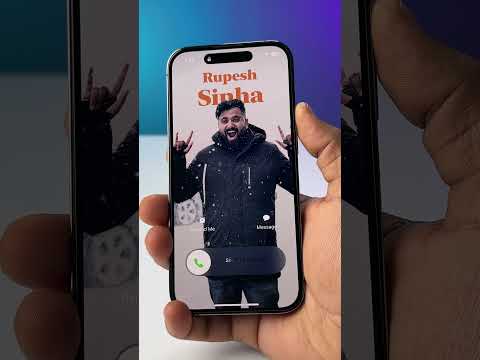There's no denying that iPhone lock screen widgets are seemingly the best way to perform certain actions because you don't have to go through the process of unlocking your phone and visiting said app. It seems Instagram understands this well, as they are rolling out a "Story camera" shortcut widget for their iOS app.
3 Awesome iOS 17 Features!
First noticed by several users and as reported by 9to5Mac, Instagram is making an interactive lock screen widget available with the latest update for the app. This new widget will act as a shortcut and take you directly to the Instagram Story camera. So instead of having to jump into the app itself, you can use the widget to post a new story with just one tap.
As you can see from the screenshot above, it is a widget with the Story camera icon. It's similar to the Snapchat camera widget that acts as a shortcut and takes you directly to the Snapchat camera right from your iPhone's lock screen.
To test this feature, long-press your iPhone's lock screen, tap Customize, and select Add Widgets. Scroll down to Instagram and select the Story Camera widget to add it to your lock screen. Now, when you look at your iPhone lock screen and tap this widget, it will open the story capture interface directly in the Instagram app.