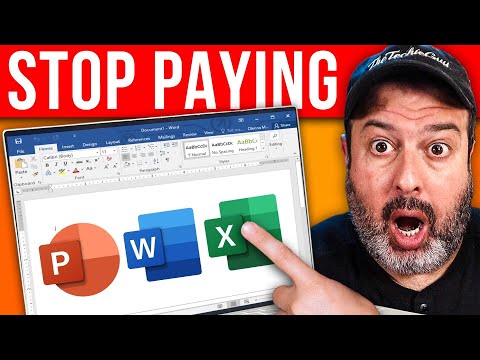How to play with community-made lists.
| Channel | Publish Date | Thumbnail & View Count | Actions |
|---|---|---|---|
| | Publish Date not found |  0 Views |
Madden 25: How to download custom draft classes?
When it comes to American football, Madden is almost always the first name that comes to mind. The long-running franchise gives players a highly realistic simulation of what it feels like to play for real, making it a must-have for all fans of the sport.
Madden 25 is the latest addition to the franchise, and like its predecessors, it delivers a highly immersive gaming experience. The game is equipped with a bunch of real-life rosters that you can play with, but for a more customized experience, you can also download custom draft classes and play with them. To help you with that, we're going to look at what you need to do to download these custom draft classes in Madden 25.
The ability to download custom draft classes is a returning feature from Madden 24, and there aren't many changes to it. For those unfamiliar with custom draft classes, they are community-made lists that you can download and play with.