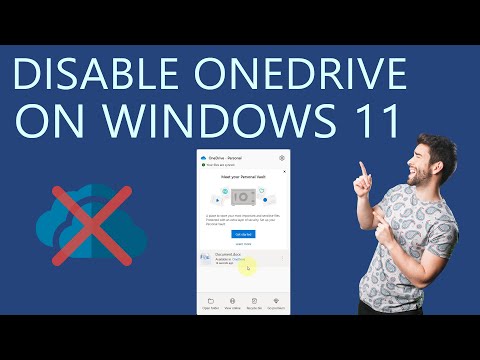Microsoft is always looking for new and exciting ways to annoy Windows users. Its latest beep is a full-screen popup in Windows 11 to prompt the uninitiated to back up their files.
How do I disable OneDrive in Windows 11?
First spotted by WindowsLatest, the popup looks like something a user might see during the installation of Windows 11. But in this case, it appears when Windows 11 starts and describes the benefits of backing up a PC with OneDrive.
According to the pop-up, there's a lifetime of memories to tuck away (assuming they'll fit into the woefully inadequate 5GB of storage that the OneDrive service comes with by default), options for collaboration and, most usefully, the ability to sync storage to the cloud with changes updated automatically.
A user having their information in the cloud is undoubtedly helpful when jumping from device to device, although it also comes with risks. After all, OneDrive is just one of Microsoft's cloud tentacles and not immune to interruptions when another service suffers disruptions. And then there's the inherent risk of unwanted data changes sloshing through devices.